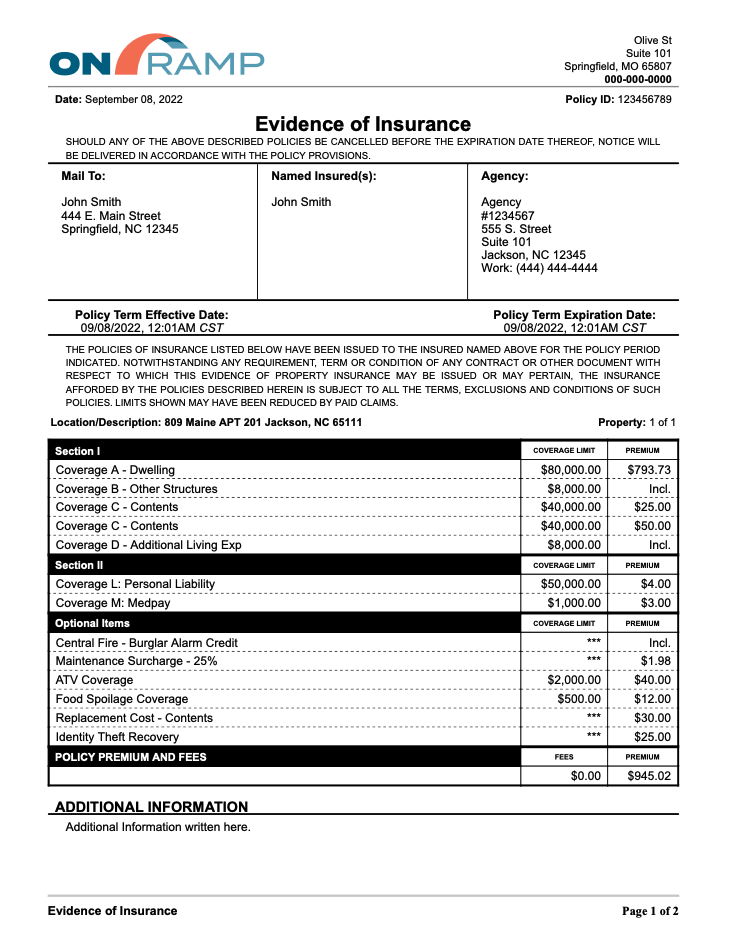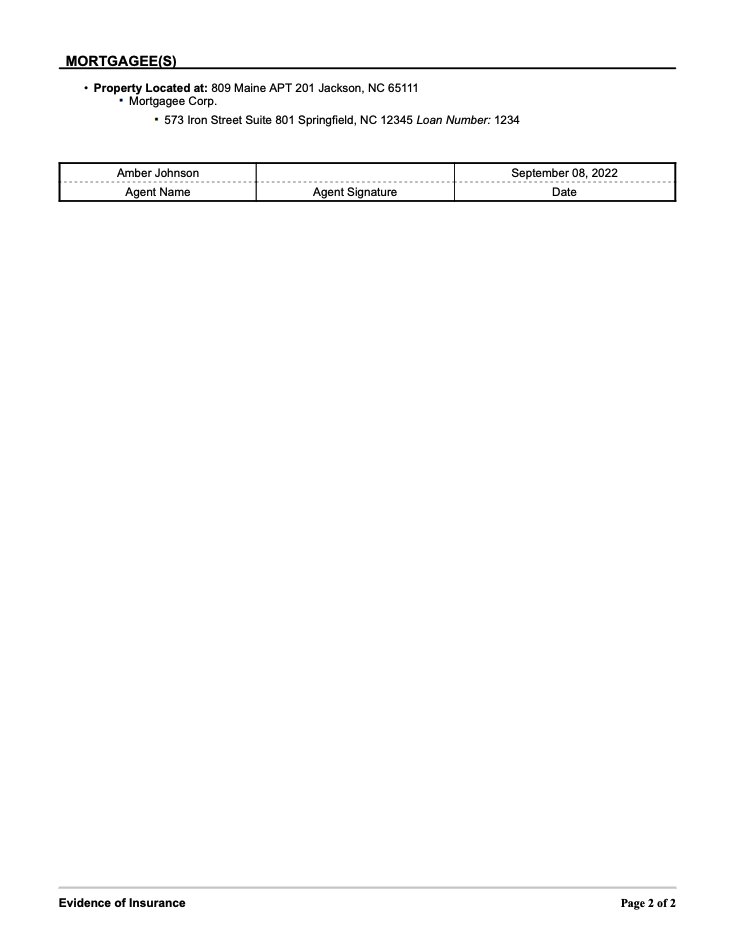Consulting can provide expert advice to guide your team in the right direction, help identify problems, initiate change, and increase efficiency in your current process.
Receive professional feedback to get your organization to your goals with experienced consultants.